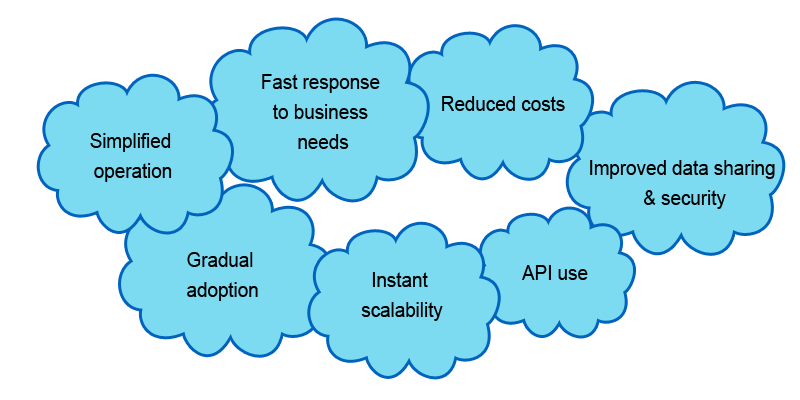Loading…
| On-premises | Cloud | |
|---|---|---|
| SECURITY | IT teams are responsible for the security of all data and workloads. | Providers manage technical administration of security and offer tools for vulnerability management. |
| RELIABILITY | Even the strongest data center will break at some point. Systems failures and natural disasters can take down entire facilities. | Outages affect availability, so apps that require high availability should stay on premises or be extended across regions for additional redundancy. |
| COST | Companies pay for the hardware-plus excess capacity if needed-as well as facility operations. | Only pay for what is used. But companies can overpay if a workload isn't properly optimized. |
| EXPERTISE | Those who have studied and worked with these technologies know the ins and outs of the infrastructure, tape library management, required programming languages and so on. | Takes away the more complex and challenging parts of computing, which allows IT teams to home in on business objectives. It also requires learning skills to adapt to the new environment. |
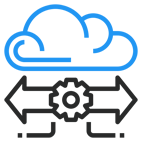
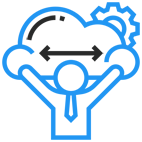
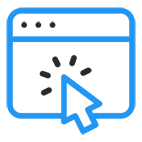
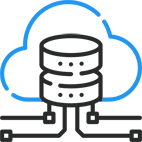


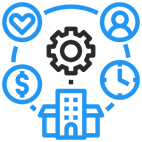
| Private | Hybrid | Public |
|---|---|---|
| A cloud computing model in which an enterprise uses a proprietary architecture and runs cloud servers within its own data center. | A cloud computing model that includes a mix of on-premises, private cloud and third-party public cloud services with orchestration between the two platforms. | A cloud computing model in which a third-party provider makes compute resources available to the general public over the internet. With public cloud enterprises do not have to set up and maintain their own cloud servers in house. |
| CHARACTERISTICS: | CHARACTERISTICS: | CHARACTERISTICS: |
|
|
|
Service provider's responsibility
User's responsibility
| Examples | Application | Middleware | Virtualization | Data | O/S | Networking | Runtime | Servers | Storage | |
|---|---|---|---|---|---|---|---|---|---|---|
| SaaS | Dropbox, Salesforce CRM, Zoom, Office 365, Google Apps | |||||||||
| PaaS | Microsoft Azure App Service, AWS Elastic Beanstalk, Google kubernetes Engine, Red Hat OpenShift | |||||||||
| IaaS | Microsoft Azure, Amazon Web Services(AWS), Google Compute Engine (GCE) |