The technology embedded with IoT promises to bring extremely large values into one's life. With the perfectly designed wireless network, advanced sensors, and superior computing capabilities, the IoT (Internet of Things) comes frontier in the race of leveraging real-time control with extensive connectivity and automation.
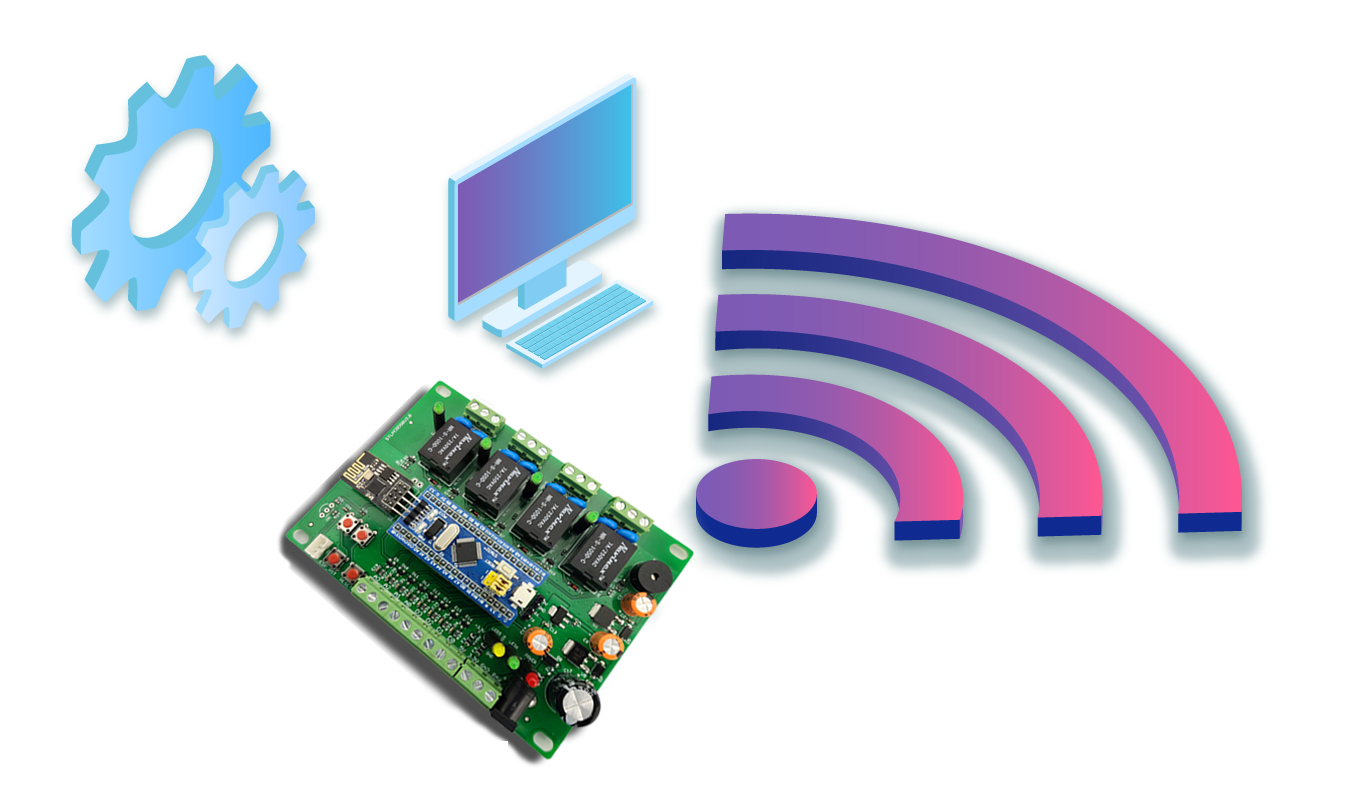
IoT heralds to be a medium of the Industrial revolution. It encourages effective communication between devices and popularly termed as Machine-to-Machine (M2M) communication. Due to its existence, the physical devices stay connected and the control of those devices become transparent. Without human intervention, the devices can be automatically managed and controlled from anywhere and at any time.
Our team has developed two interesting development boards to ensure people with high-end automation in every field of their interest. Our primary and advanced IoT system has several components affixed with it to grant users with the best practices.
Arduino with an inbuilt memory module, RS485 that retains a sustaining serial connection, a prompt Relay to create safe IoT systems with reliable power control, and Input and Output pins to read, write and execute the commands passed between devices are some of the components used in the generation of our primary IoT system. The functions of this system can be customized as per user efficiency.
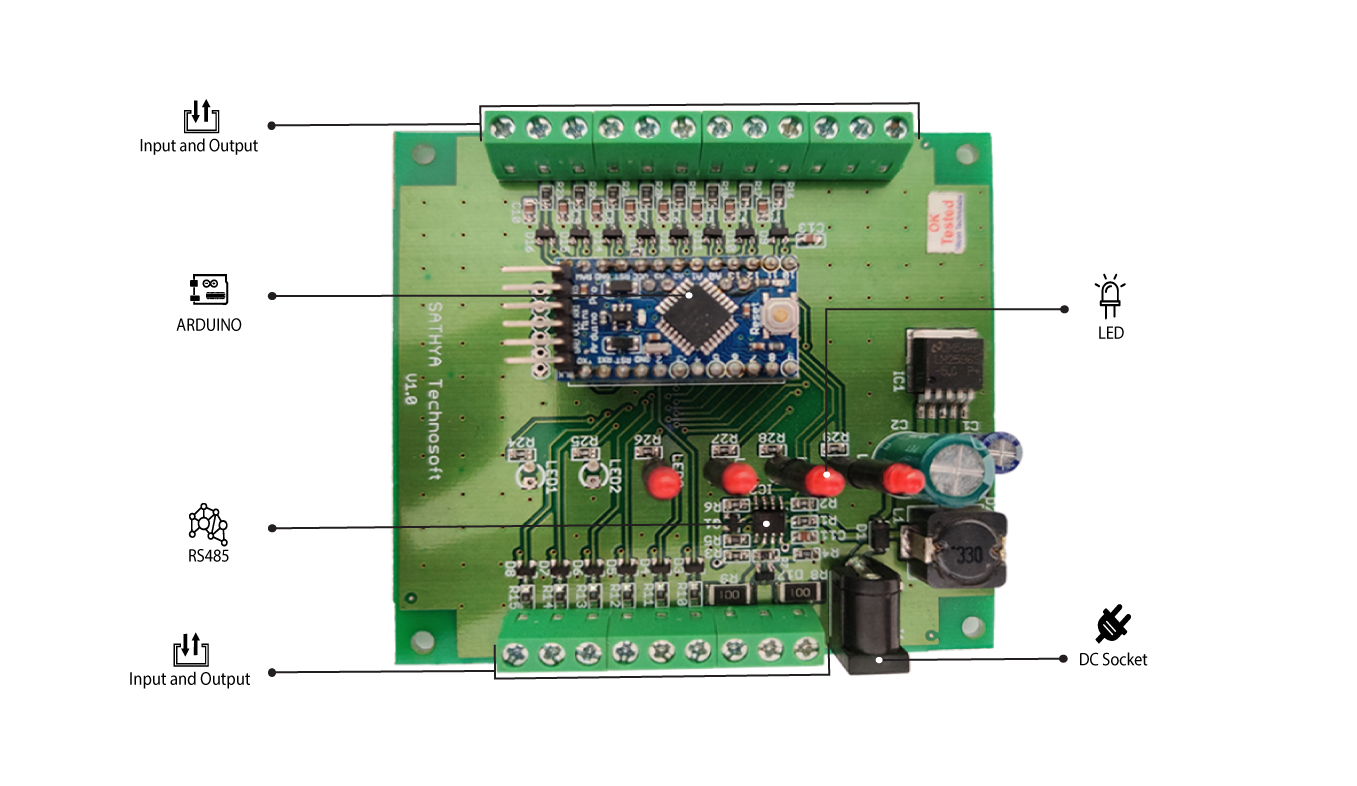
The advanced IoT system with additional memory module is developed using various other components that bestows users with a wide range of benefits. This system can be customized to suit particular individual requirements. Distance is not a matter when you wish to control all devices of your industries, workplace, or residence from wherever you are. With the advancements in technology, you can operate any devices without the need for remote or other controlling units.
The various components used in the system and their significance towards prompt execution of automation is revealed below:
It assists in connecting with the device wirelessly and collects data from the source for execution. The network can be fixed or connected with any external internet easily.
It collects the information shared from the Wi-Fi module and conveys it to the Relay for further operation through the memory module that reads and writes the command for execution.
It is used to maintain the custom voltage level. The voltage regulator converts the voltage as per it meets the necessity of Relay voltage and other components embedded in the system.
This is one of the essential segments in demand. Most of the industries need a constant temperature throughout, this temperature sensor detects the temperature prevailing in the particular area and sends command for rectification if needed.
As per the commands received from STM32, the Relay will either turn OFF or switch ON the system you wish to control with the IoT system.
These pins are used to read, write, and execute the commands received in real-time.
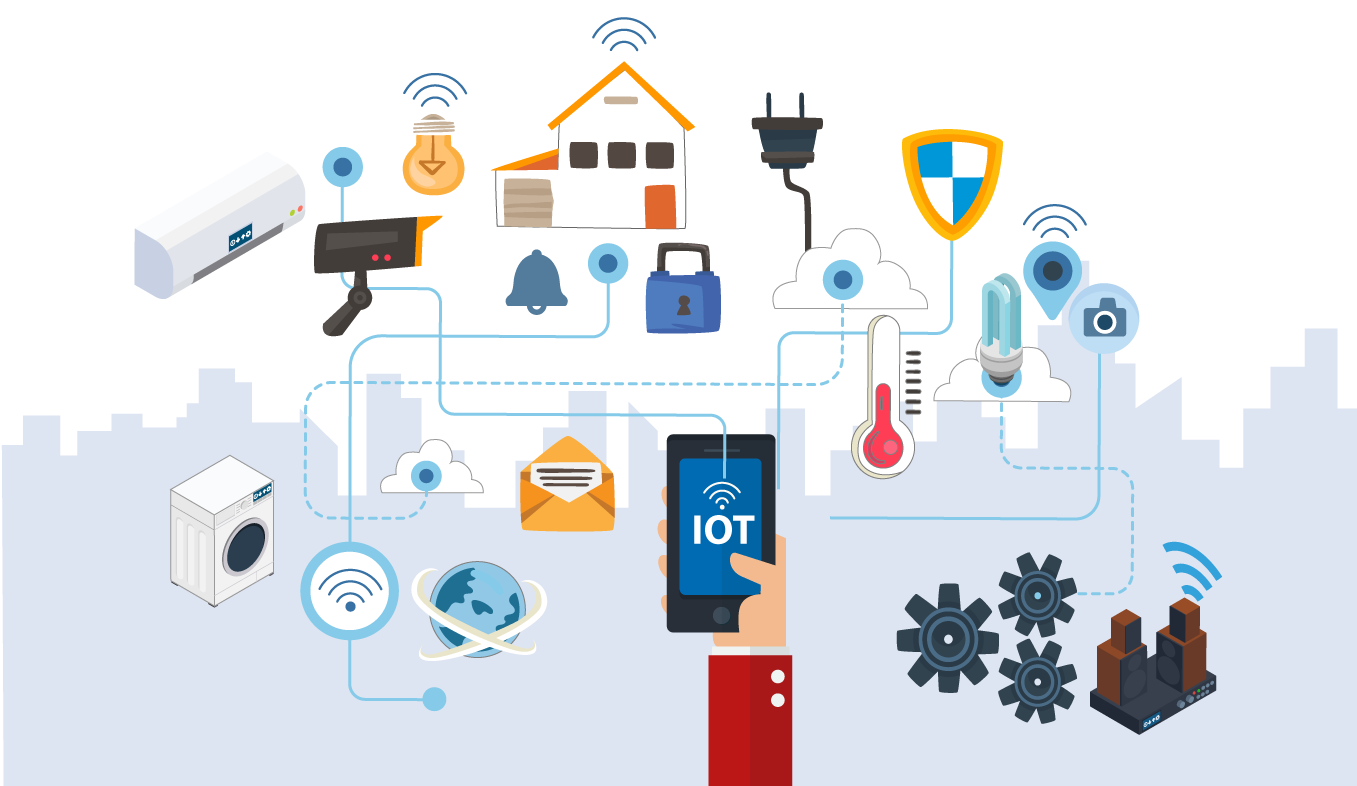
To make it easier for users, we have depicted the work structure of our Advanced IoT system. The major strides involved in the process are:
We have covered these features for user convenience in a "Local" portal of our IoT application, where users can set Wi-Fi, send commands, and receive a response and device status. This will equip our users in utilizing the system most proficiently.
Initially, users will have to set a prompt and uninterrupted Wi-Fi network so that the process is carried out without any fluctuations. To set the network, log in to "Local" and choose configuration settings,