Robeeta's Gallery management is a powerful tool that allows you to display a gallery of images on your website. It is easy to use and can be customized to fit your needs. To add a gallery module to your page, simply select the "Gallery" module from the Robeeta Office module list. You can then add images to the gallery by clicking the "Add Images" button. Once you have added images to the gallery, you can customize the layout and style of the gallery. You can change the size of the images, the spacing between the images, and the alignment of the images. You can also add titles and captions to the images. Robeeta's Gallery management tool is a great way to display a collection of images on your website. It is easy to use and can be customized to fit your needs.

Robeeta's Office Gallery management tool will improve the quality of your images will make a big difference in the overall look and feel of your gallery.

Robeeta's Office Gallery management tool will help to ensure that your images load quickly and display properly on all devices.

Robeeta's Office Gallery management tool have Captions, that can help to add context and meaning to your images.
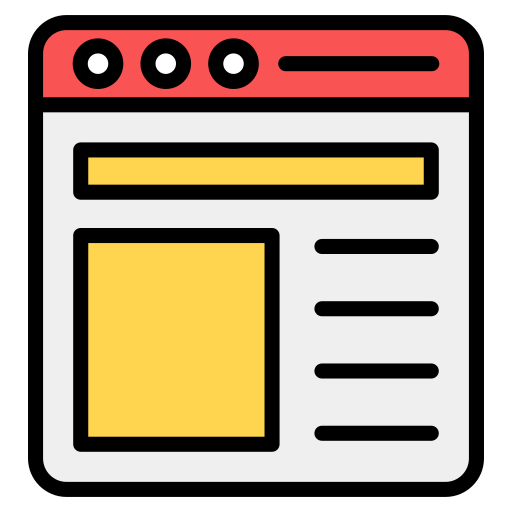
Robeeta's Office Gallery management tool comes with number of different layouts available for the gallery module. Experiment with different layouts to find one that works best for your content.