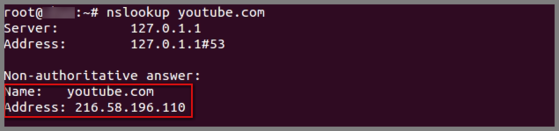SATHYA TECHNOSOFT INDIA PRIVATE LIMITED
being a leading domain provider, provides domain registration at cheap rates.
You can follow the below steps to register a domain name
Step 1 - Go to
https://sathyainfo.com/domain-registration.
Step 2 - Enter your desired domain name in the text box.
Step 3 – It will open a new window with available extension(s).
https://cockpit.sathyainfo.com/Domain/Check and choose the preferable extension(s) and click
Add To Cart button.
Step 4 - You may now see a list of packages for your domain name with hosting along with the available offers. Choose the package of your choice and Click on
Continue To Cart.
Step 5 - You will now be taken to the review order page. Now select CHECKOUT button Payment process.
Step 6 - If you are an Existing customer of
SATHYA TECHNOSOFT INDIA PRIVATE LIMITED just Sign in and Continue with your username and password.
Step 7 - You will now be taken to the Pending Orders page, where you can find your new order. Select your order and Proceed to Payment.
Step 8 - If you are a New Customer, you have to register yourself with
SATHYA TECHNOSOFT INDIA PRIVATE LIMITED using the Sign Up Form. Confirm your mobile number with verification process. You will now be taken to the Pending Orders page, where you can find your new order. Select your order and Proceed to Payment.
Step 9 - Once you done payment your Domain will be registered, and the confirmation mail will be sent to your registered mail id.